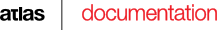i-Librarian web service
i-Librarian service URL: http://www.i-librarian.eu
i‑Librarian is a thematic web site (online service), which encourages visitors to register and get personal workspace where they can store, share and publish various types of documents and have them automatically categorized into appropriate subject categories, summarized and annotated with important words, phrases and names. Furthermore, a collection of books in English from Project Gutenberg is compiled to be made available within the service.
Implementation of i‑Librarian online service is done entirely with i-Publisher, an integral part of the ATLAS platform, providing an intuitive web-based point-and-click graphical user interface for web site building. All work is done within the framework of ATLAS, a project funded by the European Commission under the CIP ICT Policy Support Programme. Its main purpose is to facilitate the multilingual Web content development and management, in particular the authoring, versioning and maintenance of multilingual Web sites.
Basic functionalities
After registration and login user is able to add documents and e-books:
- written in one of the project languages (English, German, Polish, Romanian, Greek, Bulgarian)
- in various file formats (pdf, html, doc, rtf, epub) either from his computer
- from user computer/hard drive, given URL or as text
- to store them on the server within private user space.
- textual extracts such as named entities (personal names, dates, geographical places), important phrases. For each textual extract it is possible to retrieve exact part(s) of the document where it occurs.
- list of similar documents or books
- short summary of the document text
- suggested categories of the document
- translation of the textual extracts, summary and categories in various languages
All this information is loaded asynchronously and is available on each item details page, below the cover and basic information of the content item. Original text of books and documents is accessible only to the user that submits them. However user can decide to share meta-data, textual extracts, important phrases, categories and summary of a given document or book. They become accessible trough the Public library section of the service.
All the texts of the documents and books are indexed and made available for multilingual search. User is able to search for text in one of the project languages and to receive results not only in language of the search phrase or interface, but if translated phrase is found in documents written in one of the rest of the project languages as well.
Additionally user is able to customize categories of a document, to categorize document or book with the help of textual extracts, to create own categorization tree and to assign categories to items.
There are different ways to display list of books: grouped by author or year; ordered by title or date of submission.
How it is made?
i-Librarian is a complex web application that fully utilizes almost all the functionalities of Atlas i-Publisher software and serves as core use case upon which Atlas software stack is build.
Content model
Content model comprises of 2 similar content types called Book and Gutenbergbook with the following attributes/properties:
- ISBN
- Year of publication
- Publisher
- URL
- Author
- Cover Image
- Language
- File
- Is shared
- Description
- Subtitle
- Title
- ISBN
- Year of publication
- Publisher
- URL
- Author
- Cover Image
- Language
- IGutenbergBook
- Subjects
- File
- Is shared
- Description
- Subtitle
- Title
- Address
- Last name
- First name
- Picture
- Country
Pages
Web site consists of public and private section or user space, accessible after registration and login. Several web pages are defined in i-Publisher:- 2 master or template pages are defined - one for publicly available pages and one for protected pages, difference is in the top navigation
- 3 template pages for displaying user document details, shared document details and Guttenberg book details
- publicly available web pages such as Home, Organizing your library, How does it work, Sign-up, Login, About the service, Release Notes, Privacy Terms, Suggestions, Help, Support
- protected pages, accessible to the user after signing up to the service and signing in - in fact this is the user space with pages that display user and shared data. The following pages are defined: Library Home, My items, Add new Book, Public library, My profile. All those pages have different top navigation than the publicly available pages
Page layout
Layout of the pages is configured in master pages and follows traditional structure:- header - logo, main navigation, language switcher
- content - title and text of the pages, search field, content items lists and details, classification trees, login and registration forms, forms for adding and updating content items
- footer - supplementary navigation, copyright
Public pages structure
Home - title, welcome text, login form, project summary textLogin - title, text and login form
Registration - title, text and registration form
How does it work - title and text
Protected pages structure
Library Home - Recently added items list, Entries by author, Entries by topic, Entries by domain, search form.My Items - list of all documents and e-books of the user, configurable to display information grouped by title, by author and by year, ascending or descending, and to order it alphabetically or by date of submission ascending or descending, divided on pages, 10 items per page
My item details - title, translation drop-down, cover image, basic info (author, year of publication, language, URL, ISBN / ID, sharing status, file), short description, text analysis part: named entities, important phrases, similar items and categories.
Shared item details - title, translation drop-down, cover image, basic info (author, year of publication, language), short description, text analysis part: named entities, important phrases, similar items and categories.
Gutenberg book details - title, translation drop-down, cover image, basic info (author, URL, year of publication, language, ISBN / ID), short description, text analysis part: named entities, important phrases, similar items and categories.
Public library - list of all documents and e-books, shared by users or taken from Project Gutenberg web site, configurable to display information grouped by title, by author and by year, ascending or descending, divided on pages, 10 items per page
Search results page - list of items where the searched phrase is found, displayed as title and text extract with highlighted phrase, divided on pages, 10 items per page
Add new book - form that allows the user to add and store on the server new documents or books, in various file formats (pdf, html, doc, rtf, epub) either from computer/hard drive, from given URL or as text. Form is divided in 2 parts:
- basic details - title, file, sharing, description, and
- additional (meta) data such as author, year of publication, URL, ISBN / ID, Publisher, Language, Cover image.
ATLAS (Applied Technology for Language-Aided CMS) is a project funded by the European Commission under the CIP ICT Policy Support Programme.